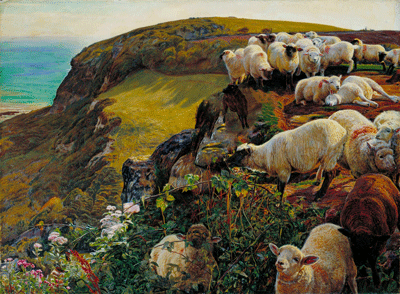Read it for 4/30!
The Language of New Media
Wednesday, April 23, 2014
Monday, April 21, 2014
Project #7.2: 3D (Virtual Space)
Objective:
Our next project will involve the creation of a digital, 3D model of the sculpture you created. You will learn to use software to create a model that is accurate on all three axes (x, y, z). The project will help you learn the "mindset" needed to work with 3D imaging software to complete our next project (Second Life), as well as using 3D models for animation and printing in upper division Digital Media courses.
Process:
You will use Google Sketchup to create your model. Using the program's tools, you will sculpt your model to accurately match your talisman sculpture. Please consider texture, color, shape, and implied mass when making your model. Use Photoshop to create custom textures to apply to your model's surface and be aware of the visual details that make up your final piece.
For the critique, please post 5-6 detail photographs of your final work to your blog, with corresponding photographs of your physical sculpture. You could also create a video of your work moving around using Snaps Pro X. Either way, you want to be able to show all the details and over-all composition of your piece.
Sketchup is a free program to download. As it is owned by Google, the Google rule will be invaluable to your success in this work. At this part of the semester I assume you have established your own working style and have an understanding of the process of digital media. I've given you an extended working time for this project and expect to be impressed with your final pieces.
To get to the 3D Warehouse go to file > 3D Warehouse > Get Models
4/21 - Project #7.1 Critique, Project #7.2: (Digital Space)
4/23 - Discuss Reading #5, Reading #6 Posted, Studio
4/28 - Studio
4/30 - Discuss Reading #6, Studio
5/5 - Project #7.2 Critique, Discuss Final Meeting
Final Class Meeting in Second Life - 5/12 7:30-9:30pm
4/23 - Discuss Reading #5, Reading #6 Posted, Studio
4/28 - Studio
4/30 - Discuss Reading #6, Studio
5/5 - Project #7.2 Critique, Discuss Final Meeting
Final Class Meeting in Second Life - 5/12 7:30-9:30pm
Monday, April 14, 2014
Project #7.1: 3-D (Meat Space)
Talisman/Fetish Object/Creative Assemblage Sculpture of Obsession and Relationship
Talisman - an object that is thought to have magic powers and to bring good luck.
Fetish Object - an inanimate object worshiped for its supposed magical powers or because it is considered to be inhabited by a spirit.
Objective:
Our next project will involve the creation of an assemblage sculpture in meat space. You will create a talisman that reflects you and your life. Your talisman can represent anything aspect of your life and can be made of any material you wish. The limit of possibilities is only the restrictions you put on yourself. Anything will work, but be prepared to discuss your choices in the critique.
4/21 - Project #7.1 Critique
Readings #5: Digital Divide
Process:
Carefully consider yourself and what is important to you as a human being. Things to think about; your family, past, friends, dreams for the future, fears, talents, interests, morals etc. It is important for the piece to reflect you and aspects of your life. The interpretation of this project is very open and subjective.
Please create your assemblage sculpture IN THE ROUND with an artistic sensitivity to size, shape, and materials. Remember (from ART 100), in assemblage sculpture you will take objects and materials from one context and assemble them together to create a new context.
Your final work can not exceed 5 inches in any direction. Be aware of how the work exists in space on the X, Y, and Z axis. During the critique present your works in a good old fashion sculpture critique.
Assemblage Artist Quick Review (these are a few of many)
Joseph Cornell
Man Ray
Meret Oppenheim
Joseph Beuys
Robert Rauchenberg
Tim Hawkins
Sunday, April 13, 2014
Final Project: Second Life
(Digitally Beautiful or Weird Harry Potter?)
We will hold our final class meeting in Second Life!
My Second Life avatar name is "fumblerustybacon"Our final project will consist of the creation of two avatars in Second Life. The "Community Learning" idea is a theme we have followed through out the semester and will, of course, be continued in our final project. Think of the project as a mixture of the traditional self-portrait and social practice new media art. Please check out this Front Line "Digital Nation" (I believe its on Netflix too) to start thinking about the digitalization of various aspects of our lives.
Part 1: First Self
Representational Avatar/SelfSign up for a free account and get acquainted with Second Life. Your first avatar will be representational and reflective of who your are in real (or meat) space. Look above to see mine as an example.
Follow these steps:
A) Begin by playing with the appearance interface to get accustomed to playing in Second Life. Play with eye color, body shape, etc. to build your digital self. You will need to find, create, or buy (I'll give you some SL cash called Lindens) clothing and accessories to create a realistic avatar. Think of the Second Life tools as just another medium used to create human representations.
Below is a tutorial that will help you get comfortable playing with your appearance.
http://wiki.secondlife.com/wiki/Appearance_Editor
B) Once you have created an avatar, save this as an outfit. The next step is to use Photoshop to create a "photo" realistic avatar. I've included tons of tutorials and the avatar template I used to create my beautiful self. As with everything related to Digital Media, it looks harder than it really is. You will start by taking a profile and front head shot to work with in Photoshop. Make sure these are taken together so the light is consistent. You will use these photos as source material to build your portrait with a Master Template. Remember, patience and the Clone Stamp Tool are your best friend in this project.
Here is the main tutorial page for clothing and skin tutorials:
http://wiki.secondlife.com/wiki/Clothing_Tutorials
I used this link to create my avatar. Her website is full of helpful tutorials on all sorts of fun subjects:
Robin Wood
Here are some files that I used in my process.
Mugshot!
Its easier to only work with one half of your source photo to make your portrait have symmetry.
Below is the template Joe Delappe used to create his senator candidate avatar:
http://www.annotoole.com/CMFF/ (you will need CMFF_Master_Template_Head.zip)
This is a tutorial on making and importing skin. The file format needed for Second Life is TARGA (.tga). The version of SL used is old but the tutorial gives you a good sense of how to think about the process of creating your portrait:
http://www.avatars-3d.com/tutorial-template-secondlife/273-second-life-how-to-use-a-skin-template
Though the artist is using a different program in this video, the process you can use is the same. Its helpful to watch this as it quickly gives you tips on how to successfully use your tools to create your avatar.
http://www.youtube.com/watch?v=PHQKQKQROyc&feature=related
This should be fun and somewhat of a digital party. I hope it is the funnest final you have this semester. Also, remember what I told you about flexibility and patience with each other for this project. The success of the critiques will rely on us working as a community and understanding Second Life can sometimesb e poopy in how it loads, functions, whatever. Good screen shots posted to your blog are vital for this project.
Part 2 – Second Self
http://maps.secondlife.com/secondlife/Sandbox%20Newcomb/76/187/27
Remember the Google Rule when tackling this project and have fun. Really use your imagination and artistic creativity with this piece.
Some Additional Links for Tutorials!
A TON of tutorials here, please note "how to embed texture onto an object" for example:
Clothing Tutorial:
Importing Textures: Important for importing your portrait texture.
Build stuff:
Monday, March 24, 2014
Project # 6: Interventionist Media
Interventionist Design - Online
"Apathy can be overcome by enthusiasm, and enthusiasm can only be aroused by two things: first, an ideal, which takes the imagination by storm, and second, a definite intelligible plan for carrying that ideal into practice."
-Arnold J. Toynbee
Objective:
We are inundated with a plethora of information in our daily use of various technologies. A recent study indicated that on average, adults spend about 8 hours a day looking at screens of various types, including computer monitors. On average we see an estimated 3000 advertisements per day.
This assignment asks you to generate a digital art 'intervention'.
You will make a creative re-design, with new content of a political or satirical nature, of an existing commercial web page. The objective here to is to create a work that serves as a visual, cultural critique through the appropriation and re-purposing of the design of an existing web page. Consider this project as a type of conceptual, artistic intervention - an artistic intervention is an action by an artist in a real world situation for the sake of promoting reflection and altered perceptions by the participants (or in this instance, your audience).
On first glance, the web site should look identical to the original, the changes you make will be in terms of content – you are to duplicate the formal aspects. Replace text, re-configure logos, take your own photographs as needed. Choose your web site/source carefully! You are creating a visual form that seeks to mirror a given visual reality – that upon closer examination reveals itself through the alteration of content. You can address issues of politics, race, class, the environment, peace, war, etc. Keywords: parody, satire, commentary, humor, design, art, activism.
What are you passionate about in regard to what is going on in the world? Politics, Global Warming, War? This is your chance to voice your opinion. Artists, in the modernist/post modernist millieau, have often addressed critical issues through their creative practice. Feel free to use satire and humor to critique some aspect of online and real world culture. Be prepared to talk about your work. Good satire is intelligent and pokes fun while encouraging thoughtful critique. It can certainly be irreverent but please do so in an intelligent manner!
Timeline:
3/24 - Project #6 Interventionist Media, Demo, Studio, Reading #4 Posted
3/26 - Project #5 Critique
3/31 - Group One Presentations
4/2 - Group Two Presentations
4/7 - Discuss Reading #4
4/9 - Project #6 Critique
Reading #4: Rita Raley "Tactical Media"
BROWSE THROUGH ALL THE LINKS BELOW PLEASE!
Here are some links that will be of interest as you develop your ideas for the re-design of an existing website:
The Yes Men: http://theyesmen.org/
http://www.yelp.com/topic/portland-best-parody-websites
http://dir.yahoo.com/Entertainment/Humor/Computers_and_Internet/Internet/Web_Site_Parodies/
http://www.philb.com/fakesites2.htm
A spoof website of the George Bush Whitehouse site:
http://whitehouse.georgewbush.org/index.asp
A spoof website of the Barack Obama Whitehouse site:
http://whitehouse.gov1.info/
Some curious corporate logo spoofs and such:
http://indiacorporatewatch.blogspot.com/2005/10/subvertized-part-i-brilliant-spoofs-of.html
http://www.logoblog.org/wordpress/imitating-logos/
The NYtimes "Special Edition" an amazing, elaborate parody that involved the creation of an entire website identical to the NYtimes and a print edition that was freely distributed on the streets of NYC. The Yes Men were involved in this project along with many other artists and activists (including your professor - see story "America's Army Game Cancelled!"):
-watch this first- http://www.youtube.com/watch?v=1vvPvaDkIUo
http://www.nytimes-se.com/
And finally, not a spoof website but The Onion - some of the best satire online and in print:
http://www.theonion.com/content/index
Tactical Media Links!
http://angelawashko.com/section/304188_In_Game_Video_Documentation.html
http://www.critical-art.net/
http://delappe.net/project/dead-in-iraq-for-projection/
http://www.theyrule.net/
http://www.npr.org/templates/story/story.php?storyId=1487185
http://turbulence.org/Works/oilstandard/
http://www.molleindustria.org/en/tuboflex
http://www.antiwargame.org/
http://www.0100101110101101.org/projects.html
http://www.tmcrew.org/enghome.htm
http://www.appliedautonomy.com/projects.html
http://www.notbored.org/the-scp.html
http://www.revbilly.com/
http://www.cityarts.com/colorado/release/index.html
Some Formatting Suggestions for the Website:
1) After choosing your website, take a full screen grab or manually select your website using Snapz Pro X or any method of your choosing. Look this up on the internet if you are using a PC and you will find instructions.
2) You will grab a larger screen image if you are working on a larger monitor - feel free to take advantage of the ginormous monitors in the lab! I would not recommend grabbing your image on a laptop. Although this will work you will have a smaller image to work with - always better to start with the best possible source/background image!
3) Open your screen grab in Photoshop. I recommend immediately going to "Image - Image Size" and upping your resolution to 200-250 dpi. When you are finished with the re-design, save a separate version at 72 dpi to upload to your blog. Screen sizes will vary depending on your source monitor.
Thursday, March 13, 2014
New Media/Art Opportunities
Art Opportunities Monthly - some good new media things but great for traditional art and residencies.
http://rhizome.org - everything you need.
http://www.nmartproject.net/netex/ - for all your moving image needs!!
Happy Hunting!
http://rhizome.org - everything you need.
http://www.nmartproject.net/netex/ - for all your moving image needs!!
Happy Hunting!
Wednesday, March 5, 2014
Project #5: Video Cover
VIDEO ART
1) Visit the website ubuweb and explore the many experimental films and videos available on this site: http://www.ubu.com/film/
Choose a video/film of your liking. Shoot and edit your own version of the chosen video/film preserving the soundtrack from the original source to be added to your video creation. This is an interpretive experiment. Be creative in how you approach this project! You can attempt to recreate or copy the point of view, camera angles, timing, subject matter and such in your original or creatively re-interpret. Your video creation should somehow reflect your chosen work. There are many hundreds of choices on this site - take some time to explore these many varied historical and contemporary works! (You cannot pick Fatboy Slim, its too easy.)
The minimum length of your video should be two minutes with a minimum of three cuts.
In our critique we will be viewing your original source video and your reenactment, please be sure BOTH works are embedded or linked to your blog post as well as your Artist Statement! UBU Web doesn't provide the HTML to embed videos so simple add a link in your blog.
Equipment and techniques: You may use anything from a cell phone video camera, laptop webcam to a high end HD camcorder. This is up to you! I recommend you use Adobe Premiere to edit your work after capturing the audio with Snapz Pro X (This program is only available in the lab)
Your video is due, posted to your blog (embed through Youtube or Vimeo) by the start of class on March 24.
2) Read "Chapter 2 Video Art" for March 10 and post two questions on your blog prior to class time. Research artists mentioned in the reading - find videos of their work where possible online as this will greatly enhance your understanding and appreciation of their works!
3/5 - Project #5: Video Cover, Demo
3/10 - Discuss Reading #3, Video Screenings
3/12 - Studio
3/17 - Spring Break
3/19 - Spring Break
3/24 - Project #5 Critique, Reading #4 Posted
Snapz Pro X and Adobe Premiere

Once you have chosen you video, open up the video player in your web browser.
Open Snapz Pro X (usually CMD-SHIFT-5 or just click on the icon) and select the Movie button.
Move the selection box over you video. (It doesn't have to be perfect as we will be deleting the video track later.)
Make sure the "Capture Mac Audio" button is selected.
Open Premiere and Click "New Project
The New Project interface will open. Name your file and choose the location in which you want to save your file. (Mine will look a bit different because I am using older software, but the process is the same.)
Next, you are given the "New Sequence" options. You want to choose "DV-NTSC" (Digital-Video National Television System Committee) as either Standard48kHz (4:3) or Widescreen48kHz (16:9), whichever one you prefer. The 48kHz is the audio sampling rate.
Go to File > Import, and select your file.
This will import your file to the project window. Drag you file to the timeline and you will separate video and audio tracks. This is how you import your own video to the project window as well.
To delete the original video track, RIGHT click on the video track in the timeline and select "UNLINK."
Now all you have to do is hit delete and the video is gone. Drag your new video to the timeline and use the same process to remove the audio.
After you video is put together, go to File > Export > Media.
This will bring up your CODEC interface. Make sure your settings match this image completely, then hit OK.
Use H.264 (MPEG4), Quicktime, or MPEG2 as your CODED/Compressor so it doesn't take 9 years to load to YouTube or Vimeo.
This will bring up Adobe Media Encoder. This program allows you to make any final changes to your video settings before rendering you file. If you followed the directions you won't have to make any changes except where you want the file to render to (as indicated in the image.) Click "Save Queue" and CONGRATULATIONS, you are a Video Artist!!!
Monday, March 3, 2014
1840s GIF Party
1840s GIF Party
These works were created in response to an open call from the TATE Britain Museum to create GIF animations from artworks in the museum's 1840's room. The students were allowed to select any piece from the collection to animate. The GIFs were projected next to the original pieces in the museum on Friday, February 7 as part of Late at Tate. All the students' works were exhibited.
Jessie Lien
Kalie Hossick
Josh Booth
Ambur Phillips
Christina Luna
Olivia Cyr
Marina Thomassian
Kelly Byers
Leeza Sanchez
Hayden Szepkouski
Shani Ramirez
Jasmine Alicea
David Kohut
Sienna Shane
Caryn Khoo
Megan Badger
Brittney Graves
Flora Toulouse
Wednesday, February 26, 2014
Triptych Sizes
Here are the proportions for your triptychs so they are ready to print on Monday. Great job with the animations and audio. I am thoroughly impressed with the caliber of work being produced in this class. You may have to do some cropping or editing to make it look good.
width: 14 inches
height: 11 inches
resolution: 300 dpi
Also, click here to get the next reading. It is a brief history of video art.
Video Art Chapter 2
width: 14 inches
height: 11 inches
resolution: 300 dpi
Also, click here to get the next reading. It is a brief history of video art.
Video Art Chapter 2
Wednesday, February 19, 2014
Project #4: Animation Soundtracks
As you know, we will be making a stand alone "single channel" video installation thus you do not need a title or credit sequence for your individual animation. We will be creating a composite of everyone's animation together - to give the impression of a never ending, smoothly transitioning looping video that will go on forever!
Animation Soundtracks:
Working with Audacity, Soundtrack Pro, Adobe Audition or another audio editing/mixing program of your choice create a unique soundtrack to compliment your individual animation segment. Compile your audio and animation using Premiere, Final Cut, or any video editing software of your choice.
Remember to use the H.264 CODEC and post it to your blog.
GOOGLE RULE! GOOGLE RULE! GOOGLE RULE!
The audio piece you will create for this will start with four tracks:
* One sound recorded using a microphone.
* The other three sounds are to be found/downloaded or otherwise appropriated from the internet.
http://www.soundcloud.com/
http://www.freesound.org/browse/
Creatively mix your segment to effectively work with your animated piece - use filtering, repetition, Left/Right stereo mixing to assemble the best possible audio mix that works flawlessly to complete your animated sequence!
Full animations (originals and transitions) with sound are due 2/26. Save your file with your last name. We will work as a group to decide how to create our final animation for exhibition in the Project NV Gallery. (Since this is a group collaboration, please be patient and flexible so we can successfully complete this project)
2/19 - Project #3 Critique, Project #4: Audio
2/24 - Discuss Reading #2, Studio
2/26 - Project #4 Critique, Discuss Project NV exhibition
3/3 - Install Project NV Gallery, Reading #3 Posted
Animation Soundtracks:
Working with Audacity, Soundtrack Pro, Adobe Audition or another audio editing/mixing program of your choice create a unique soundtrack to compliment your individual animation segment. Compile your audio and animation using Premiere, Final Cut, or any video editing software of your choice.
Remember to use the H.264 CODEC and post it to your blog.
GOOGLE RULE! GOOGLE RULE! GOOGLE RULE!
The audio piece you will create for this will start with four tracks:
* One sound recorded using a microphone.
* The other three sounds are to be found/downloaded or otherwise appropriated from the internet.
http://www.soundcloud.com/
http://www.freesound.org/browse/
Full animations (originals and transitions) with sound are due 2/26. Save your file with your last name. We will work as a group to decide how to create our final animation for exhibition in the Project NV Gallery. (Since this is a group collaboration, please be patient and flexible so we can successfully complete this project)
2/19 - Project #3 Critique, Project #4: Audio
2/24 - Discuss Reading #2, Studio
2/26 - Project #4 Critique, Discuss Project NV exhibition
3/3 - Install Project NV Gallery, Reading #3 Posted
Monday, February 10, 2014
Project #3: Animation
Create a 10-20 second long animation from your triptych.
2/10 - Project #2 Critique, Project #3: Animation, Reading #2 posted
2/12 - Studio
2/17 - President's Day (Campus Closed)
2/19 - Project #3 Critique, Project #4: Audio
2/24 - Collaborative Animated Transitions Critique, Discuss Reading #2, Studio
2/26 - Project #4 Critique, Discuss Project NV exhibition
3/3 - Install Project NV Gallery, Reading #3 Posted
READING NUMBER 2 CLICK HERE
•FINISHED ANIMATIONS ARE TO BE EXPORTED AND UPLOADED TO YOUTUBE OR VIMEO FOR EMBEDDING INTO YOUR BLOGS! DO THIS BEFORE CLASS!
IMPORTANT SIZE INFORMATION!!!
Everybody, work at the following resolution: 1920 Width x1080 Height at 72 ppi,
this is the standard HD 16:9 format. This is imperative for the next portion of our project. As a class we will composite your animations for the exhibition. Everything needs to be in the same format, frame rate, and file format so everything is put together smoothly.
After Effects Process
In PhotoShop, resize and save a copy of your .psd file to match the dimensions below. Remember not to overwrite your large montage file. Save a copy as a .psd indicating that this is your animation source document. Ex: 01_project_ani.psd
Open After Effects and import your montage animation source file.
Make sure to change "Import As:" to "Composition - Retain Layer Sizes"
Double click your newly imported composition file in the project window to bring your layers to the time line.
You can double check that your format is correct by going to composition > composition settings. Make sure your dimensions are right and your frame rate is set to 24 fps.
Use the timeline and keyframes to create your 10-20 second animation.
Experiment! Experiment! Experiment!
After completing your animation, save your file and for CS6 and older, export it to Render Queue.
For Creative Cloud export it to Adobe Media Encoder Queue. If you forgot to resize your file before creating your animation, you can open it inside Adobe Media Encoder and change the size, codec, file format, etc.
Adobe Media Encoder will open. This the program you will use to compress your file and export it as an .mp4 (motion pictures editors guild part 14). Make sure you are using H.264 as your CODEC (compressor/decompressor) and you are matching the source material for a high bit rate. Tell Media Encoder where you want to save your file and hit the play button.
Upload your video to YouTube or Vimeo and embed it in your blog using the HTML (hypertext markup language) option on your blog. Please do not wait to the last minute to upload your video as it may take a while depending on your internet connection. Please make sure to save all your files to your thumb drive.
Remember to write a brief artist statement describe your thought process and ideas.
Part 2 Instructions:
At this point, you each have an individual 10-20 second animation of your photoshop image. Now, you will work together to link all your animations into one big looping animation sequence! The first step is to look at the student blog list and meet with the person in front of and after you, to create an animated transition (3-10 seconds each) that will blend well between your separate animated sequences! Make these interesting and feel free to continue honing your individual animations if you feel it might use some further refining (particularly after seeing the work of your classmates - if you feel as though your work doesn't stand up - make it better!).
1) Consult the Student Blog List.
2) Meet up with the persons in front of you and after you on your list.
3) Brainstorm/collaborate on how best to animate the transition between your works to create a smooth and aesthetically pleasing flow between your animation and your partners.
4) We will be making this piece to exist as a stand alone "single channel" video installation thus you do not need a title or credit sequence - the first and last person's on the list need to mix their start and finish respectively with each other so as to give the impression of a never ending, smoothly transitioning looping video that will go on forever!
At this point, you each have an individual 10-20 second animation of your photoshop image. Now, you will work together to link all your animations into one big looping animation sequence! The first step is to look at the student blog list and meet with the person in front of and after you, to create an animated transition (3-10 seconds each) that will blend well between your separate animated sequences! Make these interesting and feel free to continue honing your individual animations if you feel it might use some further refining (particularly after seeing the work of your classmates - if you feel as though your work doesn't stand up - make it better!).
1) Consult the Student Blog List.
2) Meet up with the persons in front of you and after you on your list.
3) Brainstorm/collaborate on how best to animate the transition between your works to create a smooth and aesthetically pleasing flow between your animation and your partners.
4) We will be making this piece to exist as a stand alone "single channel" video installation thus you do not need a title or credit sequence - the first and last person's on the list need to mix their start and finish respectively with each other so as to give the impression of a never ending, smoothly transitioning looping video that will go on forever!
Good Luck and have fun!!!
Subscribe to:
Posts (Atom)




















+Gif+animation.gif)